class: center, middle, inverse, title-slide # Module 2 - Session 3 - Data exploration ## Working effectively with data ### CivicDataLab ### 2021/08/24 (updated: 2021-08-26) --- <div> <style type="text/css">.xaringan-extra-logo { width: 110px; height: 128px; z-index: 0; background-image: url(https://drive.google.com/uc?id=1WbdosVvi6SBjYtEF6kHj-f0wotdHMRgw); background-size: contain; background-repeat: no-repeat; position: absolute; top:1em;right:1em; } </style> <script>(function () { let tries = 0 function addLogo () { if (typeof slideshow === 'undefined') { tries += 1 if (tries < 10) { setTimeout(addLogo, 100) } } else { document.querySelectorAll('.remark-slide-content') .forEach(function (slide) { const logo = document.createElement('a') logo.classList = 'xaringan-extra-logo' logo.href = 'https://civicdatalab.in' slide.appendChild(logo) }) } } document.addEventListener('DOMContentLoaded', addLogo) })()</script> </div> # SQL - Recap 👇 .center[ <iframe src="https://civicdatalab.in/Working-with-Data-Workshops/modules/module_2_data_exploration/session-2.html" frameborder="0" height="480" width="640" ></iframe> ] --- ## Exercise - Exploring data from eCourts **Dataset** - [Link](https://www.dropbox.com/sh/hkcde3z2l1h9mq1/AADRe-BuBQ92ozAJiG7YERdCa?dl=0) - _The database contains 81.2 million cases_ **Source**: [Devdatalab](http://www.devdatalab.org/judicial-data) **Objective**: - Understand how the data is structured - Import the data in a database - Explore the sample datasets - Find out the total cases present for each district for the year 2018 **Tags** .bg-yellow[.black[_database_]] .bg-yellow[.black[_large-datasets_]] .bg-yellow[.black[_sqlite_]] .bg-yellow[.black[_eCourts_]] -- .center[ .card[ ```sql SELECT state_code, dist_code, count(*) AS total_cases FROM cases_2018 GROUP BY state_code, dist_code ``` ] ] --- ## Exercise - Using Databases - Install SQLite DB Browser - Create a new database - Load the judges_clean dataset in the DB - Find the distribution of male/female judges in **Bengaluru** district court where judge position is _chief metropolitan magistrate_ - Save the file, as CSV, in the drive -- .center[ .card[ ```sql SELECT judge_position, female_judge, count(*) as total_judges FROM judges_clean WHERE state_code = 3 AND dist_code = 20 AND judge_position = 'chief metropolitan magistrate' GROUP BY judge_position, female_judge ``` ] ] --- # Working with Dates Find the average duration of male and female judges appointed as `chief metropolitan magistrate` in the district courts of `BENGALURU` -- .center[ .card[ ```sql SELECT judge_position, female_judge, count(*) AS total_judges, avg( julianday(substr(end_date,7,4) || '-' || substr(end_date,4,2) || '-' || substr(end_date,1,2)) - julianday(substr(start_date,7,4) || '-' || substr(start_date,4,2) || '-' || substr(start_date,1,2)) ) as avg_judge_duration FROM judges_clean WHERE state_code = 3 AND dist_code = 20 AND judge_position = 'chief metropolitan magistrate' AND female_judge LIKE '%female%' GROUP BY judge_position, female_judge ORDER BY avg_judge_duration desc ``` ] ] --- class: center, middle # Working with SQL JOINS --- # JOINing Tables .bg-washed-red.b--dark-red.ba.bw2.br3.shadow-5.ph4.mt5[ A JOIN command is used where we need to query data that is spread across multiple tables ] <br> > Merging two data sets using SQL or SQL tools can be accomplished through JOINS. **A JOIN is a SQL instruction in the FROM clause** of your query that is used to identify the tables you are querying and how they should be combined.<sup>1</sup> .footnote[ [1] [Dataschool](https://dataschool.com/how-to-teach-people-sql/sql-join-types-explained-visually/) ] --- # Type of JOINs .left-column[ ### OUTER JOIN ] .right-column[ 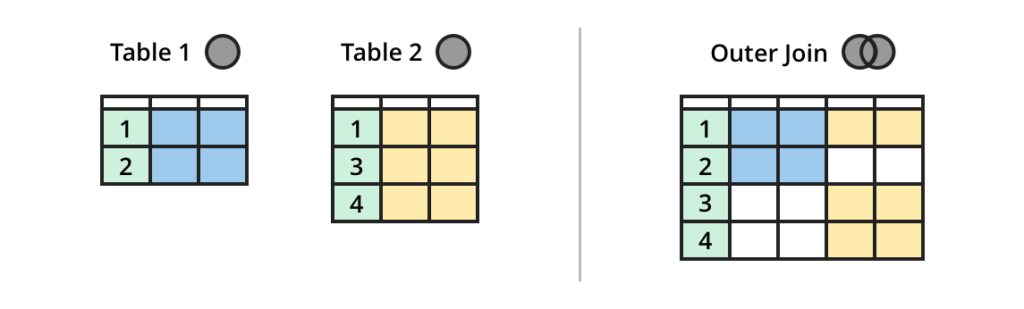 .card[ SELECT * FROM facebook FULL OUTER JOIN linkedin ON facebook.name = linkedin.name ] .center[ [Example](https://dataschool.com/how-to-teach-people-sql/full-outer-join-animated/) ] ] --- # Type of JOINs .left-column[ ### OUTER JOIN ### INNER JOIN ] .right-column[ 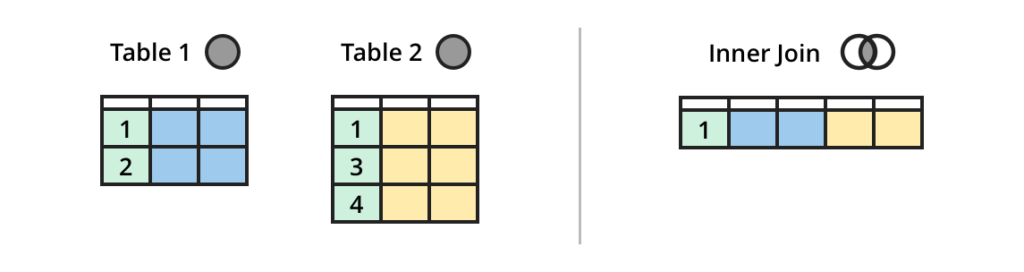 .card[ SELECT * FROM facebook JOIN linkedin ON facebook.name = linkedin.name ] .center[ [Example](https://dataschool.com/how-to-teach-people-sql/inner-join-animated/) ] ] --- # Type of JOINs .left-column[ ### OUTER JOIN ### INNER JOIN ### LEFT JOIN ] .right-column[ 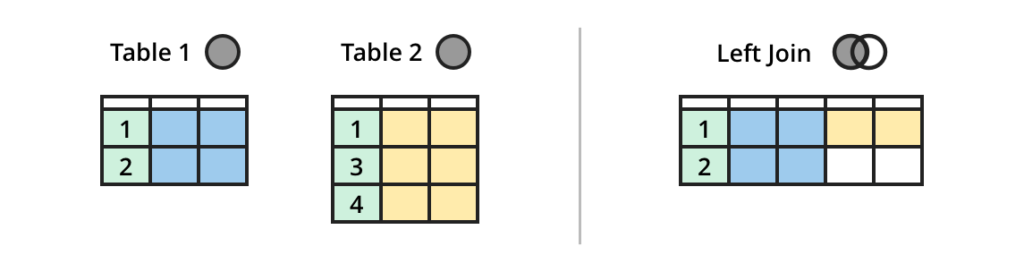 .card[ SELECT * FROM facebook LEFT JOIN linkedin ON facebook.name = linkedin.name ] .center[ [Example](https://dataschool.com/how-to-teach-people-sql/left-right-join-animated/) ] ] --- # Type of JOINs .left-column[ ### OUTER JOIN ### INNER JOIN ### LEFT JOIN ### UNION JOIN ] .right-column[ 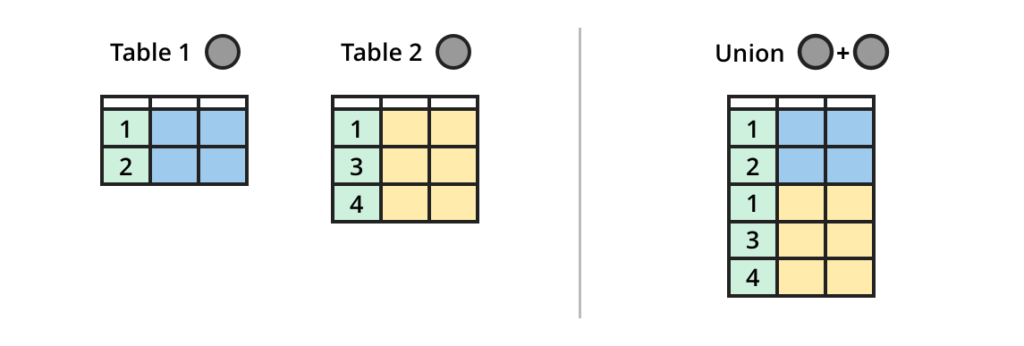 .card[ SELECT * FROM facebook UNION ALL SELECT * FROM linkedin ] .center[ [Example](https://dataschool.com/how-to-teach-people-sql/union-animated/) ] ] --- # Type of JOINs .left-column[ ### OUTER JOIN ### INNER JOIN ### LEFT JOIN ### UNION JOIN ### CROSS JOIN ] .right-column[ 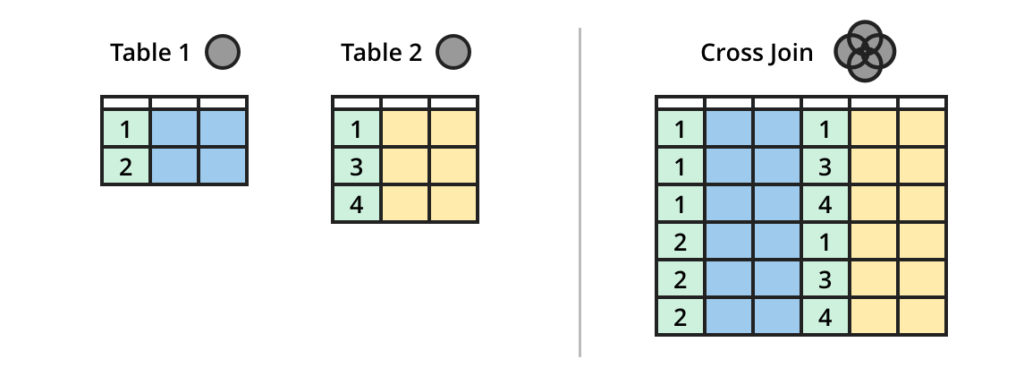 .card[ SELECT * FROM facebook CROSS JOIN linkedin ] .center[ [Example](https://dataschool.com/how-to-teach-people-sql/cross-join-animated/) ] ] --- .center[ 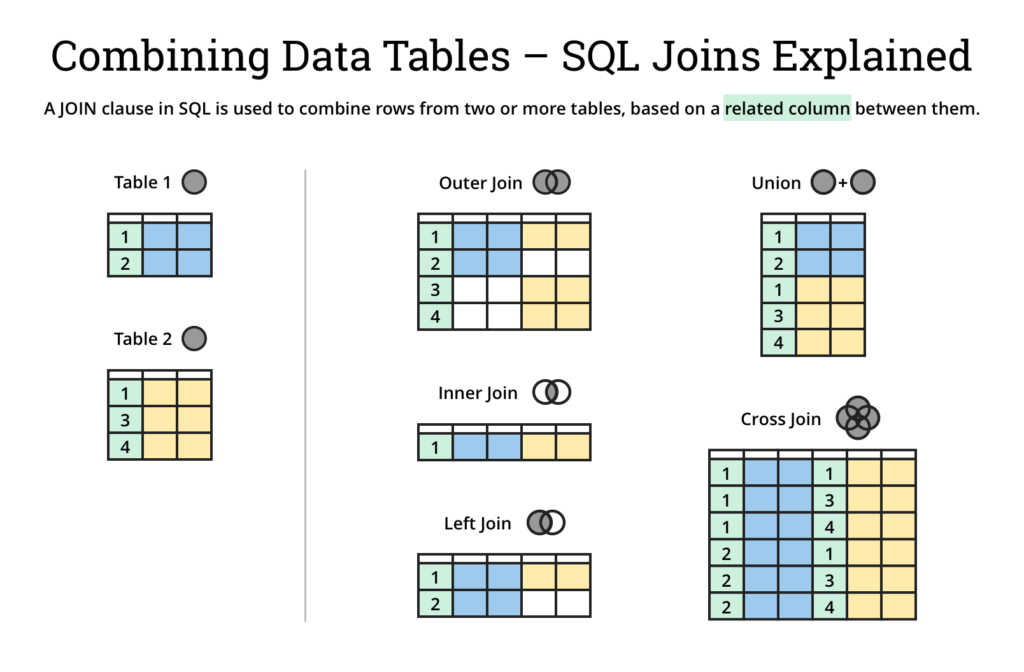 ] --- class: center, middle # JOIN - Quiz --- class: center 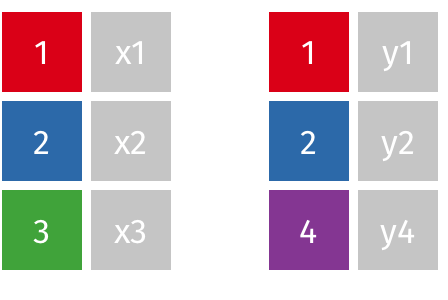 -- .card[ **INNER JOIN** ] --- class: center 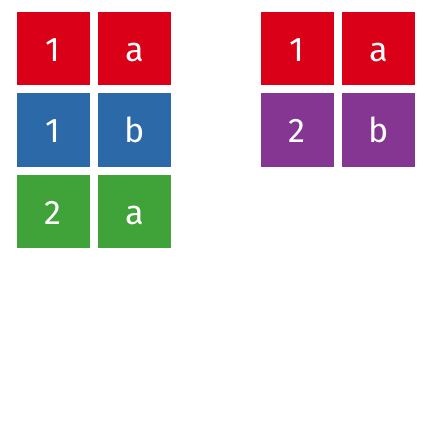 -- .card[ **UNION** ] --- class: center 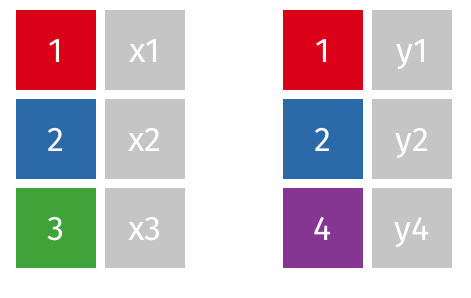 -- .card[ **OUTER JOIN** ] --- ## JOINS - Exercise 1 - Create a table that only contains cases registered with the Karnataka district courts - Join the above table with `cases_district_key` to get district name - Find the total number of cases in each district. Arrange the results in descending order - Use a subquery to combine the two queries in one -- .center[ .card[ ```sql SELECT a2.district_name, count(*) AS total_cases FROM (SELECT a.*, b.district_name FROM cases_2018_karnataka AS a LEFT JOIN cases_district_key AS b ON a.state_code = b.state_code AND a.dist_code = b.dist_code) AS a2 GROUP BY a2.district_name ORDER BY total_cases DESC ``` ] ] --- class: center, middle # Other SQL Concepts --- class: center ## CASE WHEN .card[ **SELECT** City, **CASE WHEN** City = "SF" **THEN** "San Francisco" **ELSE** City **END** AS "Updated City" FROM friends ] -- .pull-left[ .bg-yellow[Example 1] .card[ ```sql select month, year, deaths, CASE WHEN deaths < 5000 THEN "lt 5K" WHEN 5000<=deaths<10000 THEN "5K-10K" WHEN deaths > 10000 THEN "gt10K" END as "trends" FROM mortality_data; ``` ] ] .pull-right[ .bg-yellow[Example 2] .card[ ```sql select month, year, deaths, CASE WHEN month = 1 THEN "Jan" WHEN month = 2 THEN "Feb" WHEN month = 3 THEN "Mar" WHEN month = 4 THEN "Apr" END as "monthName" FROM mortality_data WHERE month <= 4 AND year= 2019 AND state="Rajasthan"; ``` ] ] --- ## Subqueries .bg-yellow[ Subquery in the **FROM clause**] .card[ SELECT * FROM (SELECT State, SUM (# of friends) FROM facebook GROUP BY state); ] <br> -- .bg-yellow[ Subquery in the **WHERE clause** ( _Returns single value_) ] .card[ SELECT * FROM facebook WHERE # of friends = (SELECT MAX(# of connections) FROM linkedin) ] <br> -- .bg-yellow[Subquery in the **WHERE clause** ( _Returns multiple values_)] .card[ SELECT * FROM facebook WHERE # of friends IN (SELECT # of connections FROM linkedin) ] --- ## EXERCISE - CASE WHEN & Subqueries - Load [Mortality data](https://github.com/CivicDataLab/Working-with-Data-Workshops/blob/master/modules/module_2_data_exploration/data/mortality_data.csv) in the database - Create a column to tag months where the total number of deaths was above or below average for the state of Rajasthan. - The column can have only two values _Above average_ and _Below average_ - Sort the result dataset by year -- .center[ .card[ ```sql select month, year, deaths, CASE WHEN deaths < (select avg(deaths) as avg_deaths_RJ from mortality_data where state='Rajasthan') THEN "belowAvg" ELSE "aboveAvg" END as "trends" FROM mortality_data where state='Rajasthan' order by year desc; ``` ] ] --- ## JOINS - Exercise 2 Find the top 5 districts of Karnataka in terms of the number of cases that ended in conviction -- .center[ .card[ ```sql SELECT d.*, e.district_name FROM ( SELECT c.dist_code, count(*) as total_convict_cases FROM ( SELECT a.dist_code, a.disp_name, b.disp_name_s FROM cases_2018_karnataka AS a LEFT JOIN disp_name_key AS b ON a.disp_name = b.disp_name) AS c WHERE c.disp_name_s LIKE '%convict%' GROUP BY c.dist_code) as d LEFT JOIN cases_district_key as e ON d.dist_code = e.dist_code WHERE e.state_code = 3 ORDER BY total_convict_cases DESC LIMIT 5 ``` ] ] --- ## Regular Expressions (REGEX) .center[ .card[ Regex, or Regular Expressions, is a sequence of characters, used to search and locate specific sequences of characters that match a pattern. ] ] -- <br> .center[ .bg-yellow[The **LIKE** clause] ] .pull-left[ Find all states that start with letter `A` .card[ ```sql SELECT distinct state FROM mortality_data WHERE state LIKE 'A%'; ``` ] ] .pull-right[ Find all states that end with word `Pradesh` .card[ ```sql SELECT distinct state FROM mortality_data WHERE state LIKE '%Pradesh'; ``` ] ] --- ## REGEX Exercise 1. Import [NCRB data](https://github.com/CivicDataLab/Working-with-Data-Workshops/blob/master/modules/module_2_data_exploration/data/ncrb.csv) 2. Find all crime heads related to `children` [can contain `child` or `children`] 3. Find all crime heads that mention `Murder` 4. Find all crime heads that start with `Murder` 5. Find all crime heads that are either `SLL` or `IPC` [ _REGEXP_ / _UNION_ ] --- class: center, middle # Queries and Feedback